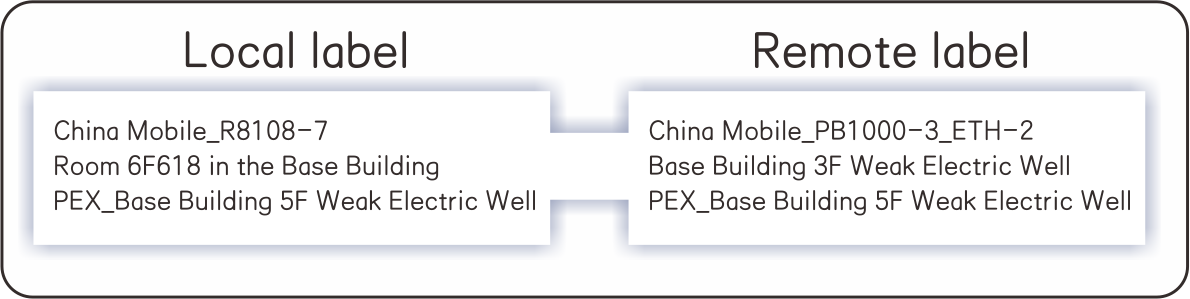R8108 & PEX Installation Guide

Directly placing the device on the ceiling is prohibited to prevent animals (such as mice) from permanently damaging the device.
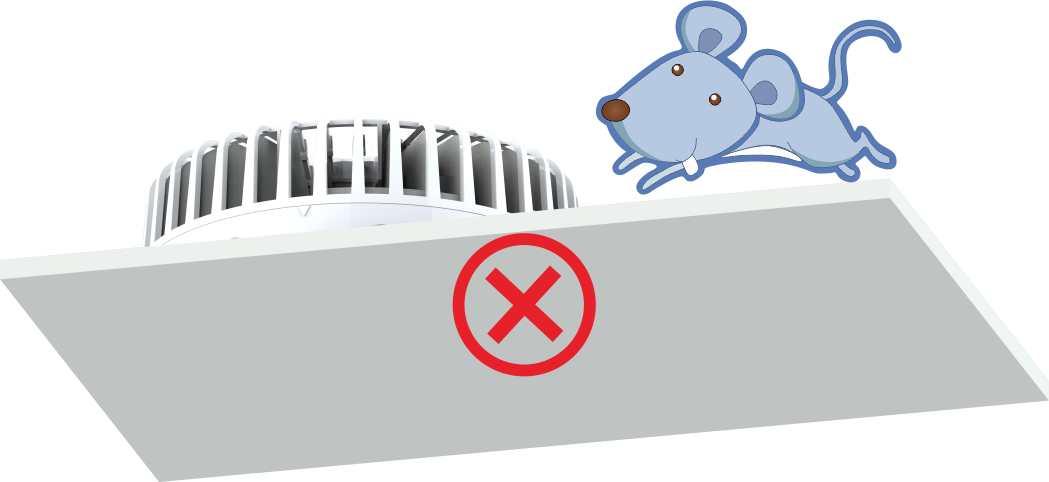
Installing the device behind any metal ceiling or metal structural component is prohibited. Metal materials may suppress radio signals and result in device failure.
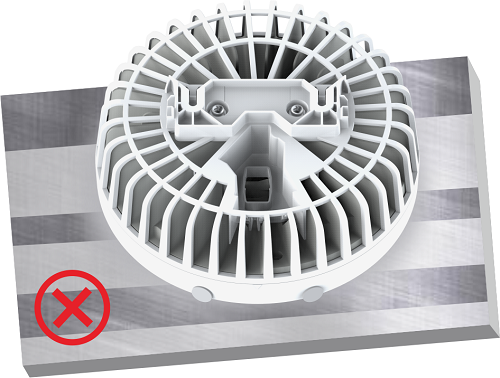
The device is not waterproof. Do not install the device in a wide scenario that is subject to rain, such as a courtyard, otherwise the device may be corroded by water and damaged permanently.

Waterproof bends must be made for Ethernet cables at the Pico RRU side and repeater (PEX) side to prevent rainwater or condensate water generated by the air conditioner from entering the Pico RRU and repeater (PEX); otherwise, the equipment may be damaged permanently due to Ethernet interface corrosion caused by water.
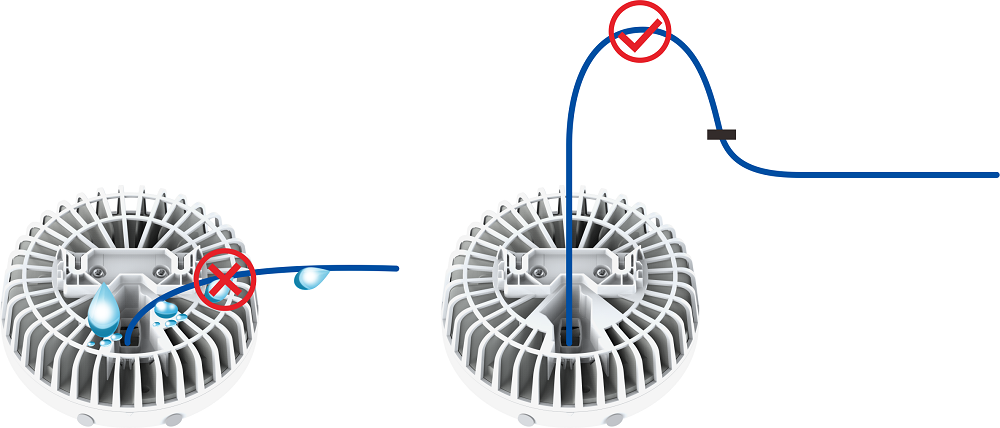
Install a rubber stopper for an unfinished Ethernet cable.Insert the rubber stopper into the network port to seal it. If the the RJ connector of the Ethernet cable is equipped with a sheath, to ensure good water tightness of the waterproof cover, the sheath must be removed before the Ethernet cable is made.
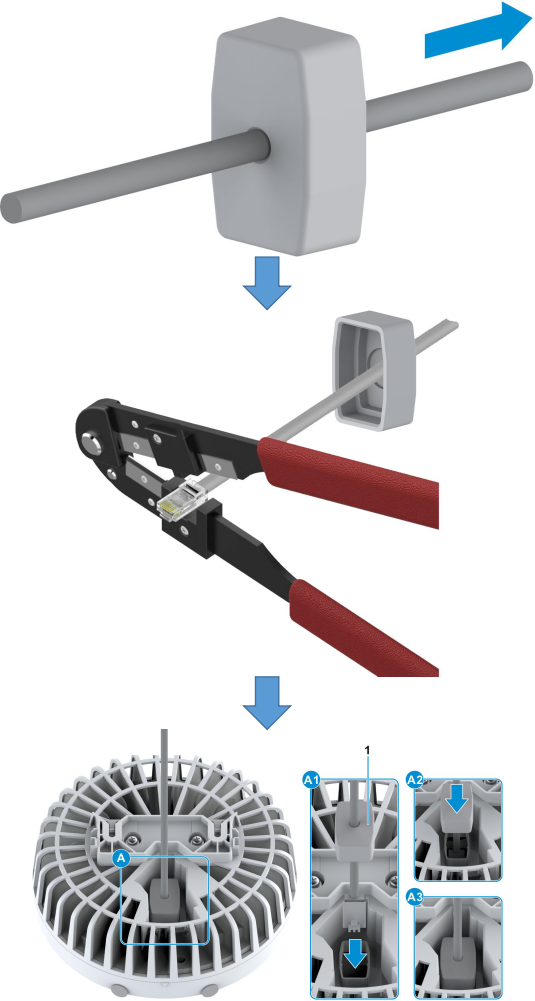
Be aware of the bearing capacity of the detachable ceiling when installing a Pico RRU.The ceiling must be capable of bearing the weight of 8 kilograms for a long period. If the ceiling is not thick enough and there is a risk for long-term bearning, it is necessary to place both ends of the L-shape support on the bottom border of the ceiling frame.
The both ends of the flat side of the L-shape support are placed on the the bottom border of the ceiling frame, which forms a triangle.
The protruded side of the L-shape support, together with the Ethernet cable hole, faces the center of the detachable ceiling.
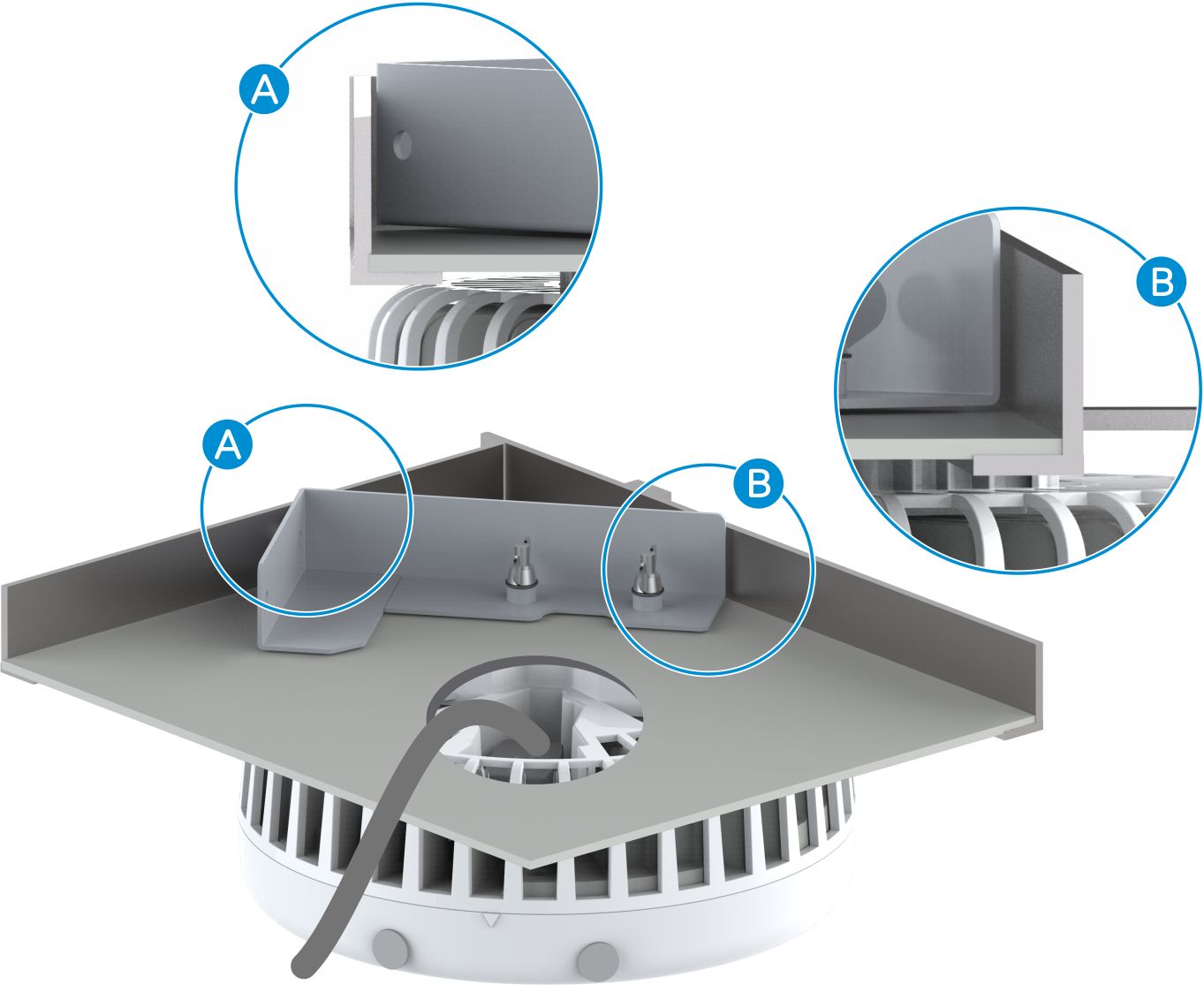
Do not directly place the device without fixing it.
Covering the device with anything is prohibited to ensure heat dissipation and prevent the device from being damaged.
Any cable connection different from design drawing is prohibited! Ensure that the device connection relationships are the same as those on the drawing. Otherwise, the device operation may fail.
Before connecting the network cable, test both ends of the cable with a cable tester, to ensure that the network cable is a straight-through cable and is properly connected. Ensure that the devices connected by the cable are the same as those on the design drawing.
The Ethernet cables and registered jacks must be those delivered with the equipment. It is prohibited to use Ethernet cables obtained through other means. If the contract stipulates that Ethernet cables can be purchased on site, the Ethernet cables must comply with the "YD/T 1019-2013" standard.
Do not place flammable articles on the QCell equipments.
The Pico RRU cannot be directly or indirectly grounded. Otherwise, the Pico RRU may fail to be powered on or have insufficient power supply. All the bare metal connectors between the external antenna interface of the Pico RRU and the antenna must be insulated.

The horizontal distance between the pRRU and other signal transmission sources (such as the DAS antenna or other manufacturers/operators' products of the same type) shall not be less than 1.5 m.
Before installing the device, you must connect and fasten cables. The cable clips should be bound nicely and trimmed. The space between cable clips is even. The cable clips are bound with proper force and face the same direction. The surplus part of cable clips should be trimmed evenly from the ends with no sharp edge.
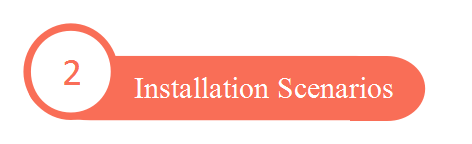

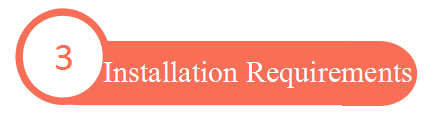
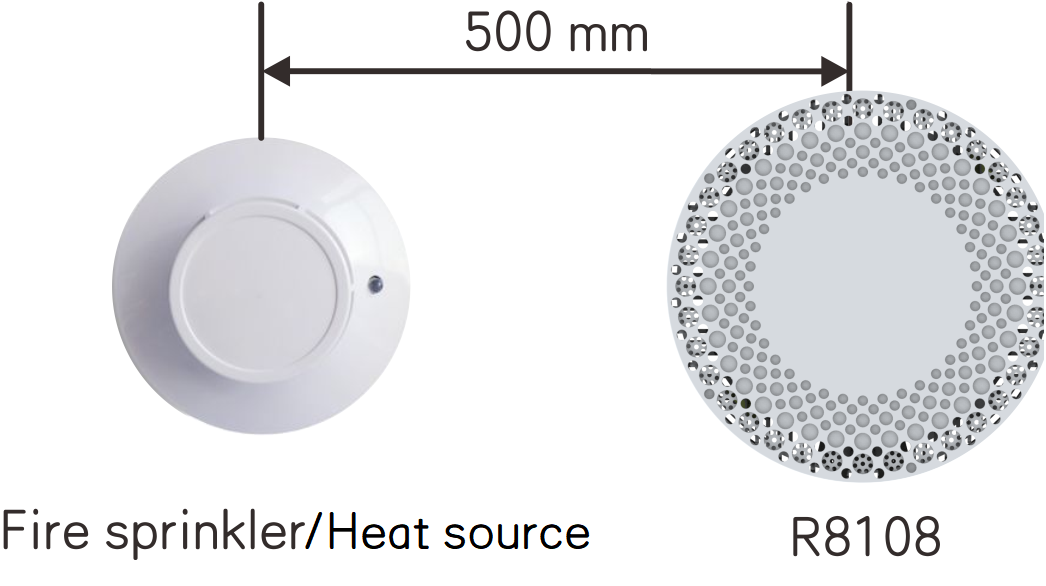


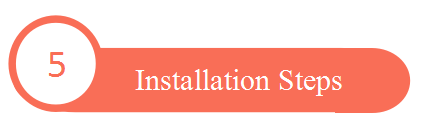
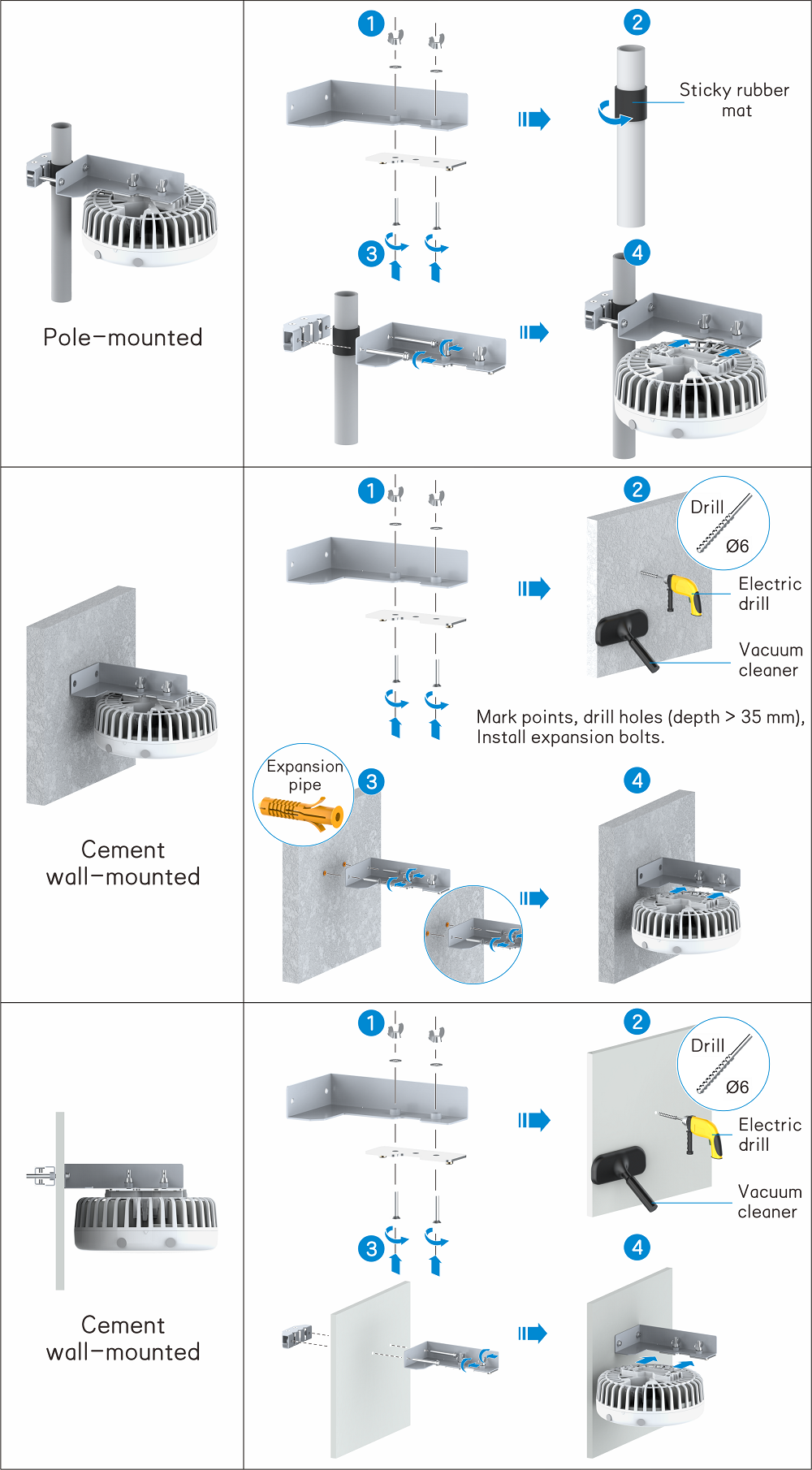
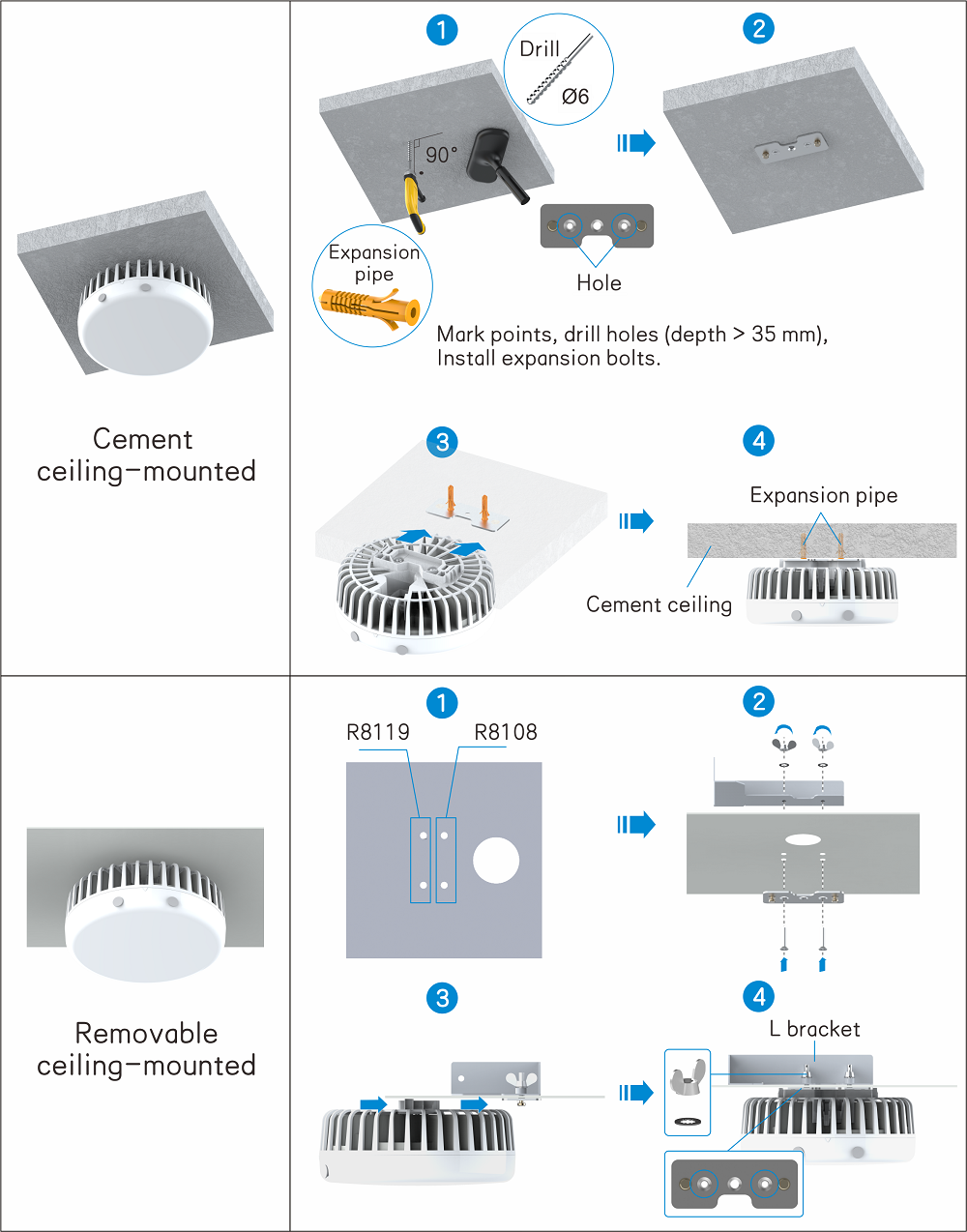
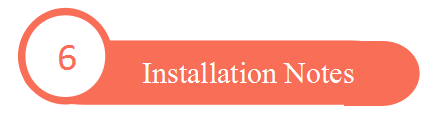
In the pole mount device installation, the pole diameter ranges from φ6 mm to φ16 mm.
Do not install the device close to a fire detector. A space of at least 500 mm is required.
It is recommended that the Ethernet cable connecting the Pico RRU to the pBridge use the CAT-5E Unshielded Twisted Pair (UTP) cable, which satisfies the CMR protection rating requirement. The Ethernet cable length must be less than 100 m.
If the cable length exceeds 100 m, a network cable repeater (PEX) is required. With a repeater, the maximum cable length is 150 m. The PEX can be mounted to the wall or bundled. The OUT end (bevel end) of the PEX is connected to the ZXSDR R8108, and the IN end is connected to the PB.

Note: It is not recommended to use PEX because it is an active component and cannot be monitored. It is difficult to troubleshoot the fault.
The Ethernet cable bends must be round, with a bending radius larger than or equal to 8 cm.
Repeater (PEX) installation requirements:
The repeater installation environment temperature is not higher than 45℃.
To ensure good heat dissipation, it is prohibited to cover the surfaces of the repeater except the installation contact surface by objects.
At least four binding cables must be used to bind the repeater.
The Ethernet cables must be bound tightly 10–20 cm away from the two ends of the repeater.
Each link can use at most one repeater.
The repeater must be installed horizontally. It is prohibited to install the repeater vertically.
Cable troughs or PVC pipes must be installed for routing Ethernet cables on the wall.
All cables are bundled and routed tidily, with an even interval between cable ties. The ties of cables of the same direction also face the same direction.
Sufficient Ethernet cables are reserved at the two sides of the equipment.
If the equipment is installed on a removable ceiling, the Ethernet cable holes must be drilled in accordance with the drilling template; otherwise, the Ethernet cables may get stuck when you remove the equipment.
R8108 can support CAT6A network cable by using female connector + jumper.


Device Label Precautions
For the scenario where the Pico RRU is installed inside the ceiling, it is necessary to paste a label onto the ceiling for easy maintenance and searching.The label should be pasted at a ceiling corner.
Label Specifications
The serial numbers of the BBU, MAU, PB, and Pico RRU must be the same as those on the design drawing.
If the length of the network cable exceeds 100 m, a PEX repeater is required, and the repeater must be specified in the label.
The serial number of the PB must be specified with a whiteboard pen or labeled on the face of the PB, for example, PB-1.
The format of the Label Content
The first line: P1(carrier)_P2(device model-serial number)_P3(pdrt number of the device)
The second line: P4(installation location:building name + floor number + location)
The third line: P5(installation location of the PEX relay).Note that this line needs to be marked only in the relay scenario