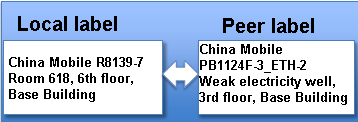R8139 Installation Guide

Directly placing the device on the ceiling is prohibited to prevent rodents (such as mice) from permanently damaging the device.

Installing the Pico RRU behind any metal ceiling or metal structural component is prohibited. The metal material shields radio signals, and as a result the device cannot operate properly.
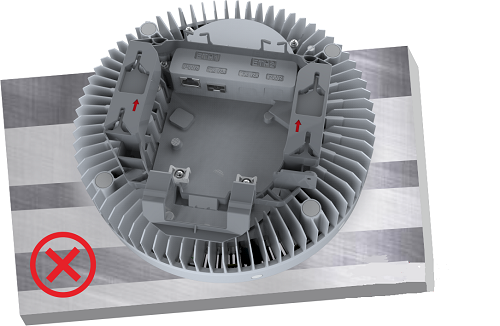
The device is not waterproof. Do not install the device in a wide scenario that is subject to rain, such as a courtyard, otherwise the device may be corroded by water and damaged permanently.
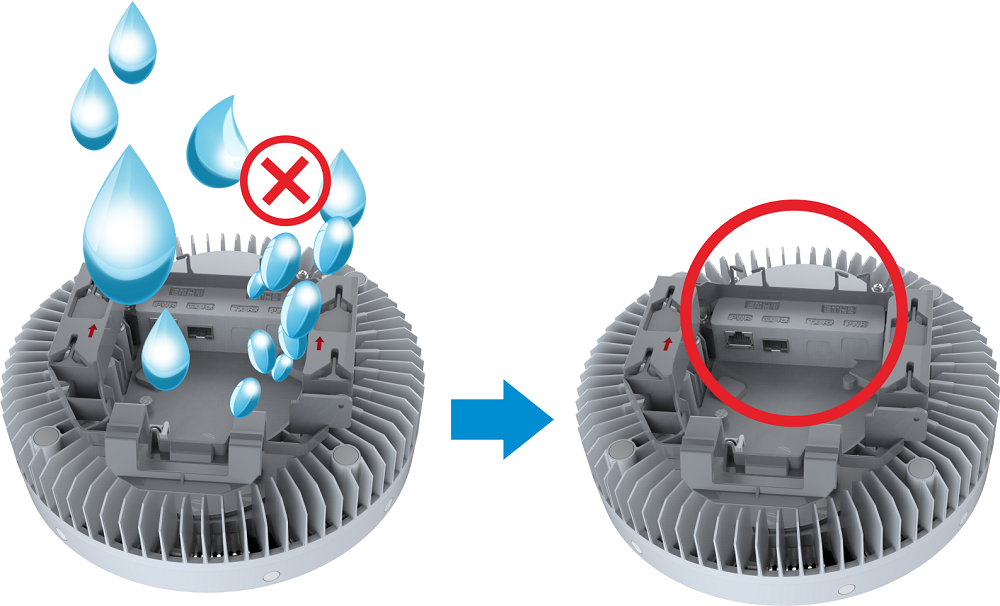
It's recommended to use the hybrid cable. When using the hybrid cable, it's recommend to make the fiber connector by fusion-splicing.
Waterproof bends must be made for cables at the Pico RRU side to avoid the risk of rain or condensate from the air conditioner getting into the Pico RRU along network cables or hybrid cables. Otherwise, the network ports and the device may be corroded and the equipment may be permanently damaged.
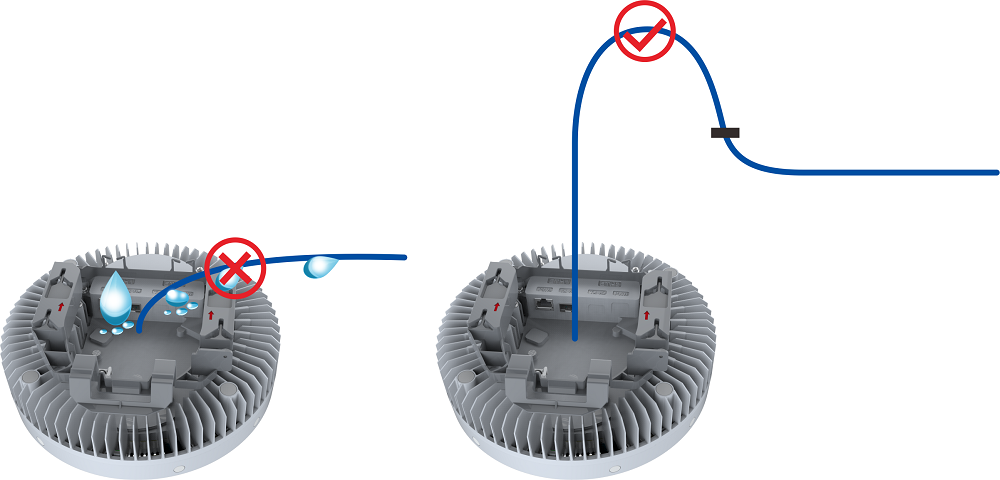
Be aware of the bearing capacity of the detachable ceiling when installing a Pico RRU.The ceiling must be capable of bearing the weight of 8 kilograms for a long period. If the ceiling is not thick enough and there is a risk for long-term bearning, it is necessary to place both ends of the L-shape support on the bottom border of the ceiling frame.
The both ends of the flat side of the L-shape support are placed on the the bottom border of the ceiling frame, which forms a triangle.
The protruded side of the L-shape support, together with the Ethernet cable hole, faces the center of the detachable ceiling.
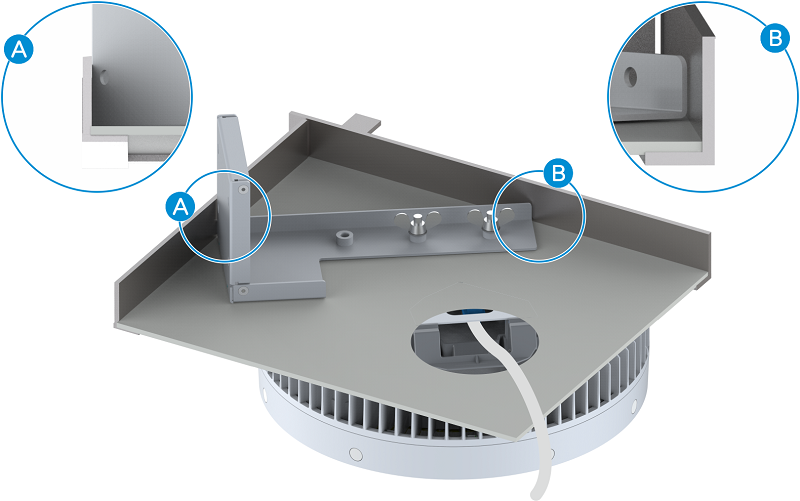
Do not directly place the device without fixing it.
Covering the device with anything is prohibited to ensure heat dissipation and prevent the device from being damaged.
Any cable connection different from design drawing is prohibited! Ensure that the device connection relationships are the same as those on the drawing. Otherwise, the device operation may fail.
Before the Ethernet cables or hybrid cables between the PB and the Pico RRU are connected, the cables must be verified by the network cable tester or optical power meter to ensure the cable quality and avoid repeated engineering operations due to cable making problems.
The Ethernet cables and registered jacks must be those delivered with the equipment. It is prohibited to use Ethernet cables obtained through other means. If the contract stipulates that Ethernet cables can be purchased on site, the Ethernet cables must comply with the "YD/T 1019-2013" standard.
The power registered jacks of photoelectric composite cables from different manufacturers are not supported.
Do not place flammable articles on the QCell equipments.
The Pico RRU cannot be directly or indirectly grounded. Otherwise, the Pico RRU may fail to be powered on or have insufficient power supply. All the bare metal connectors between the external antenna interface of the Pico RRU and the antenna must be insulated.

The horizontal distance between the pRRU and other signal transmission sources (such as the DAS antenna or other manufacturers/operators' products of the same type) shall not be less than 1.5 m.
Before installing the device, you must connect and fasten cables. The cable clips should be bound nicely and trimmed. The space between cable clips is even. The cable clips are bound with proper force and face the same direction. The surplus part of cable clips should be trimmed evenly from the ends with no sharp edge.
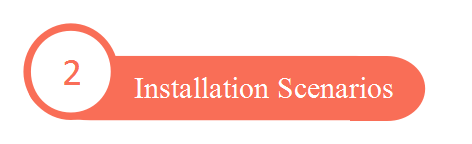
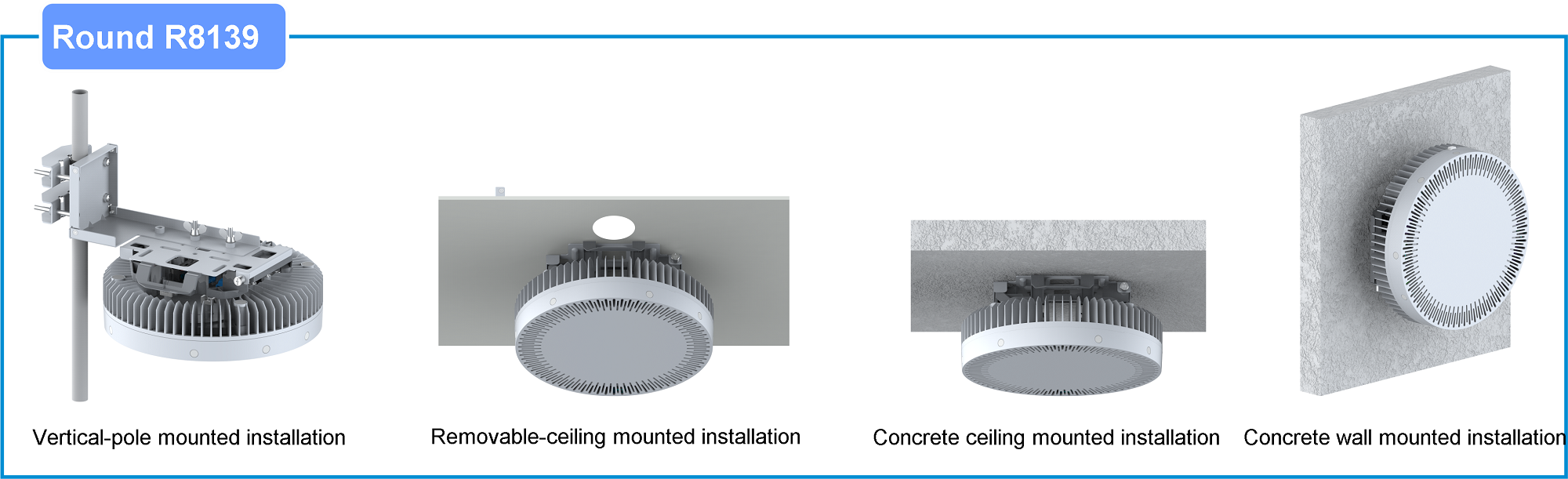
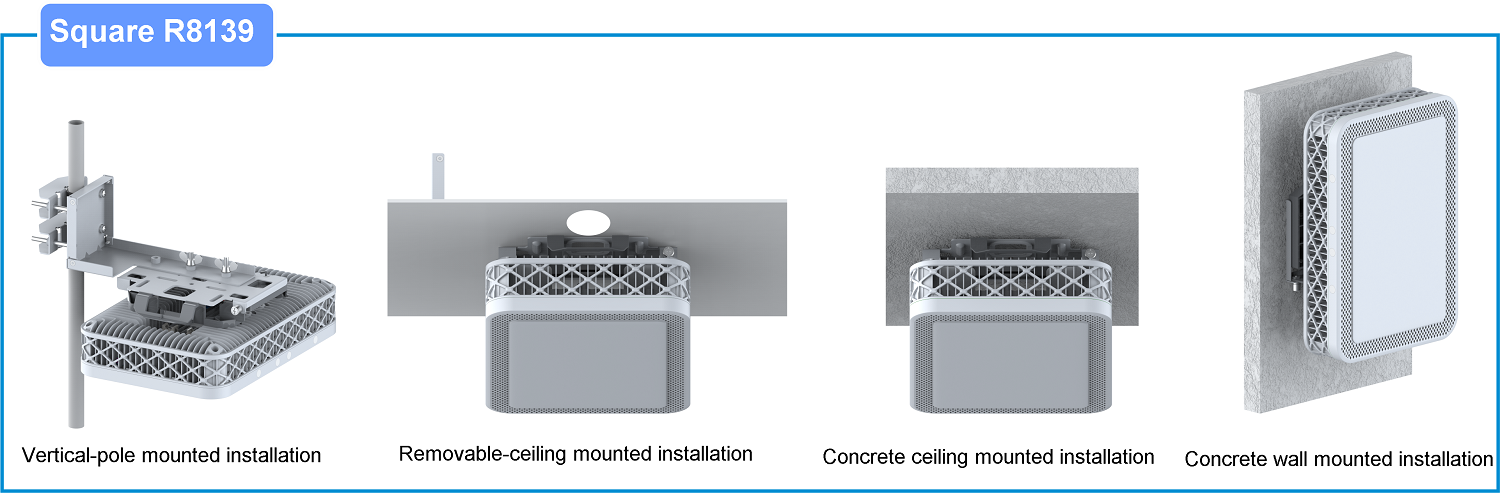
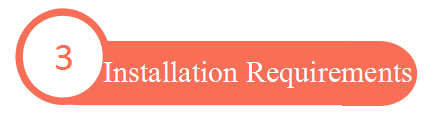
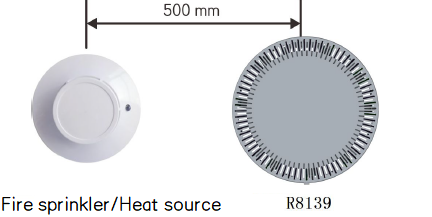

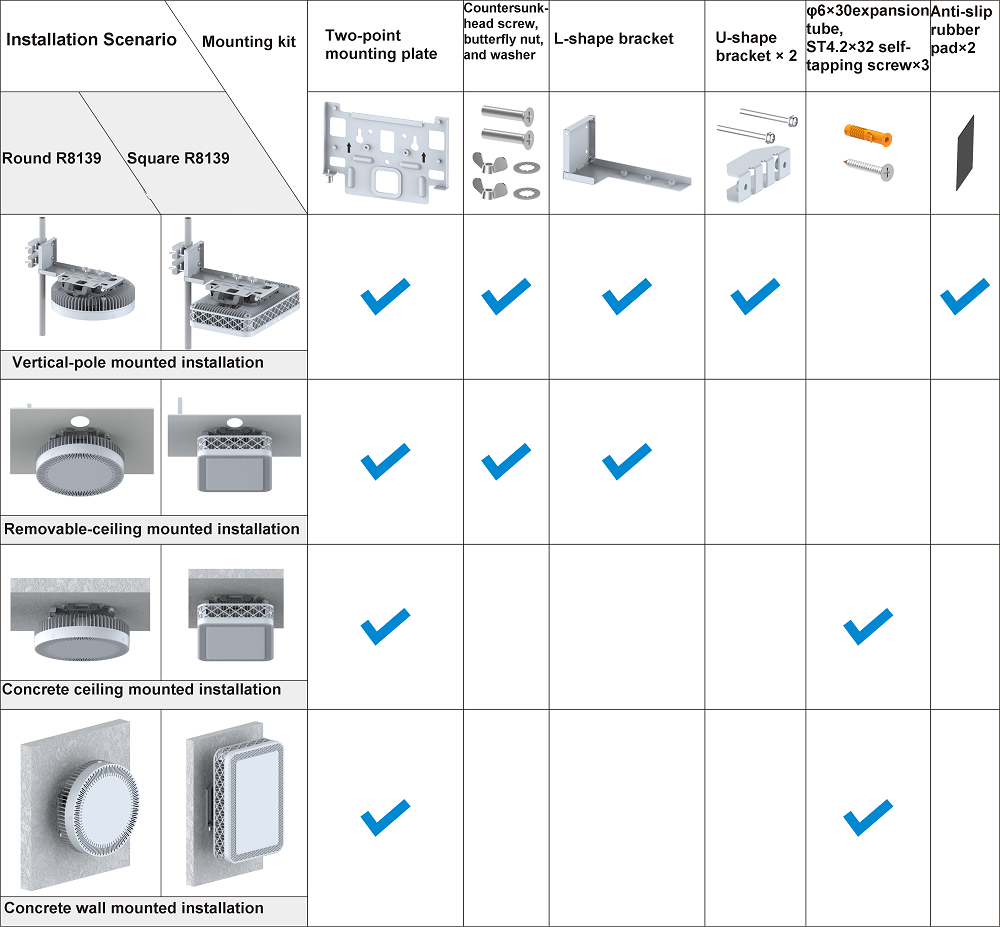
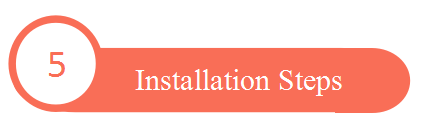
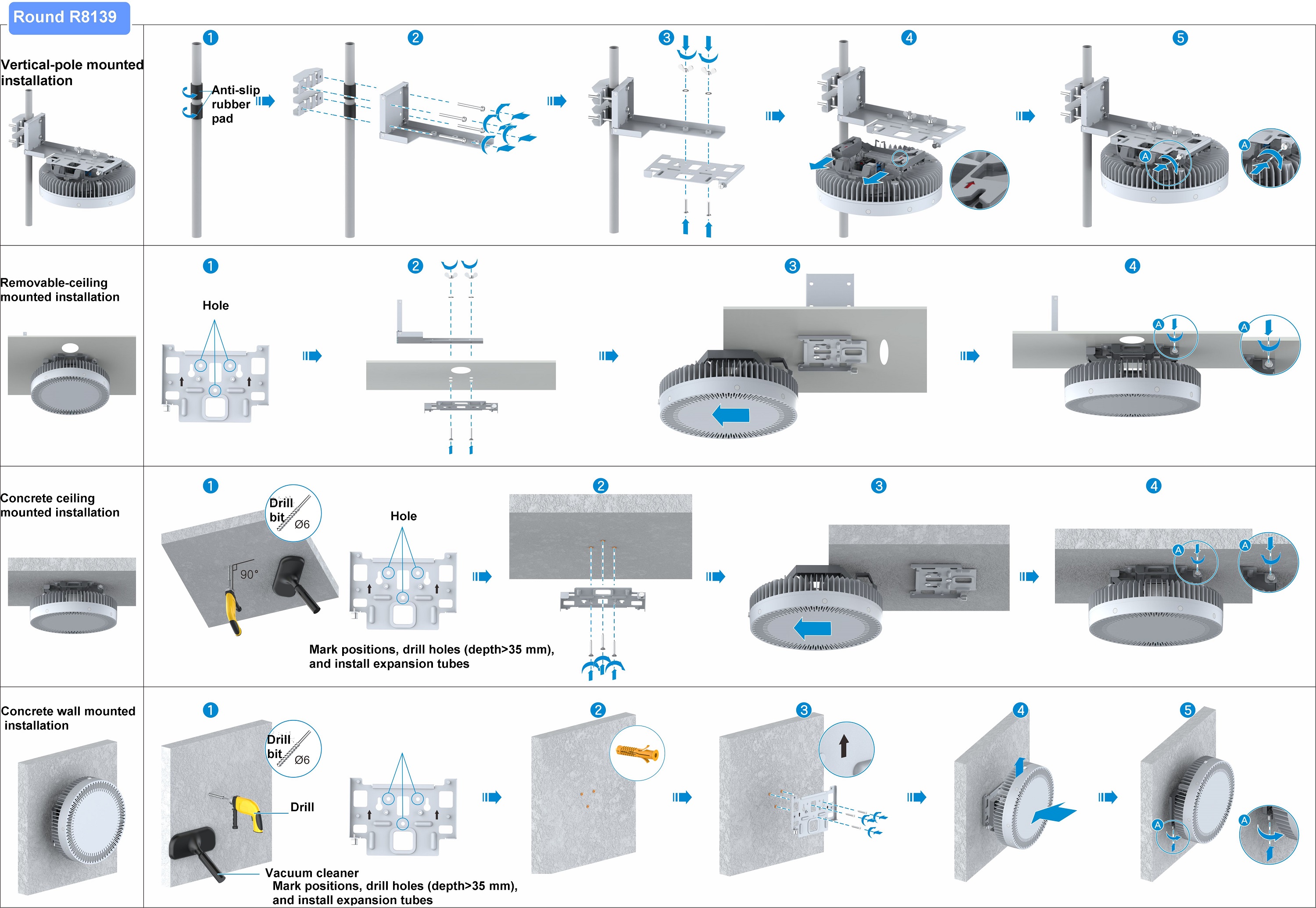
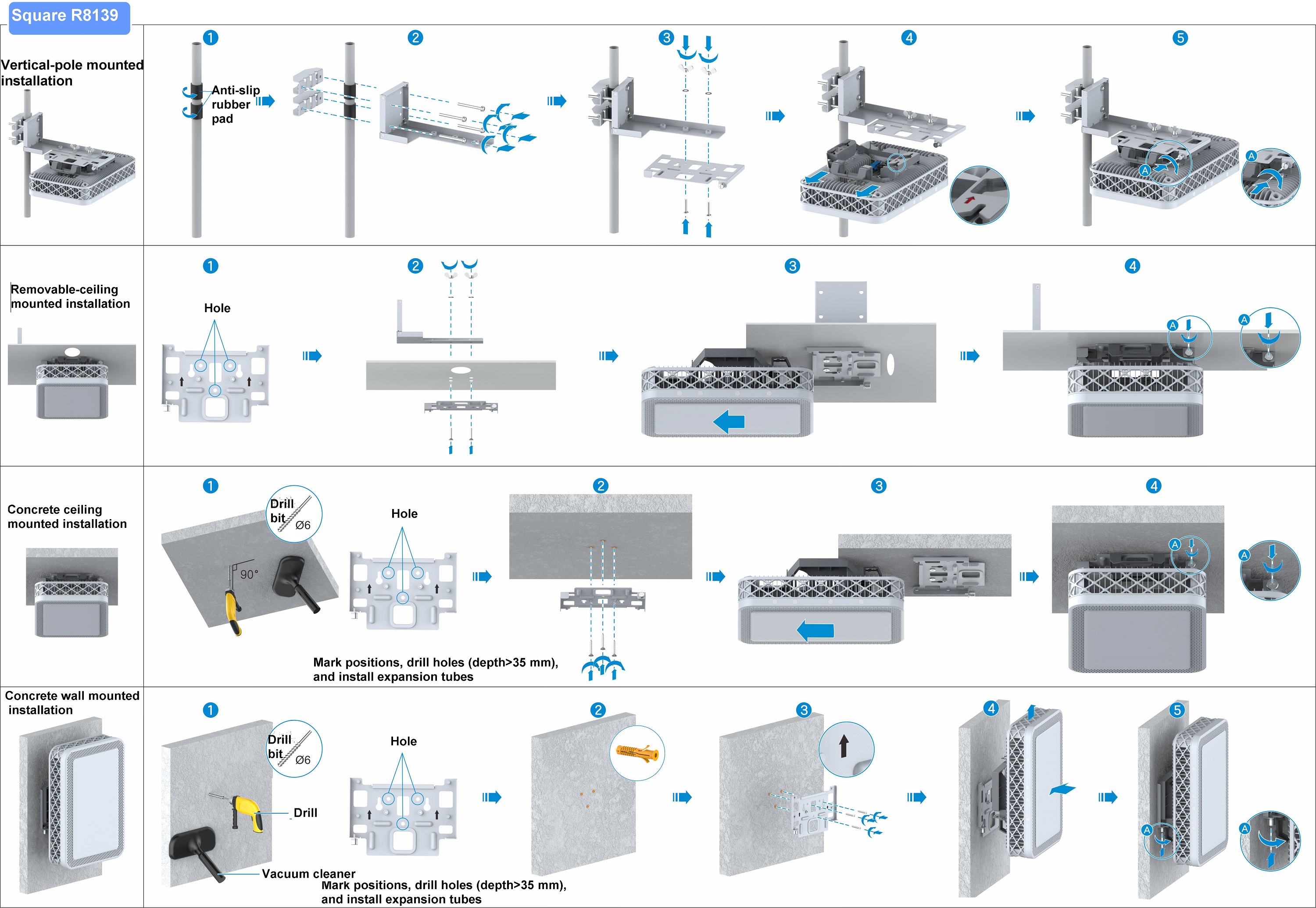

The R8139 has two appearances: round and square. The round R8139 has two ports: ETH1 and an ETH2. The square R8139 has only one port: ETH1. Each ETH interface consists of one optical interface and one electrical interface.
The ETH interface supports the hybrid cable or CAT6A network cable. The ETH1 port is connected to the PB1124F. The ETH2 port is reserved.
Connection between PB and RRU:
Connection of Round R8139 Devices
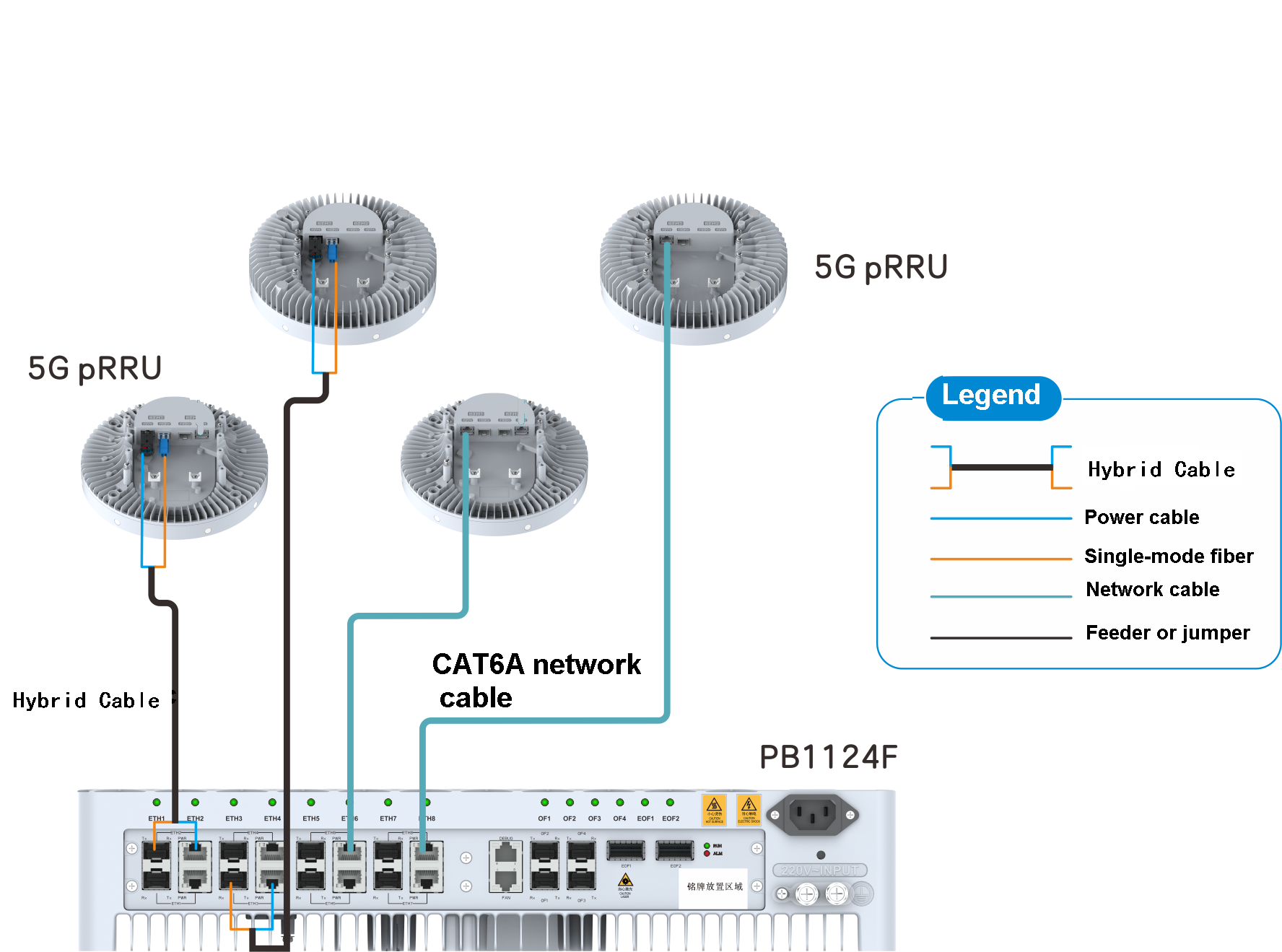
Connection of Square R8139 Devices
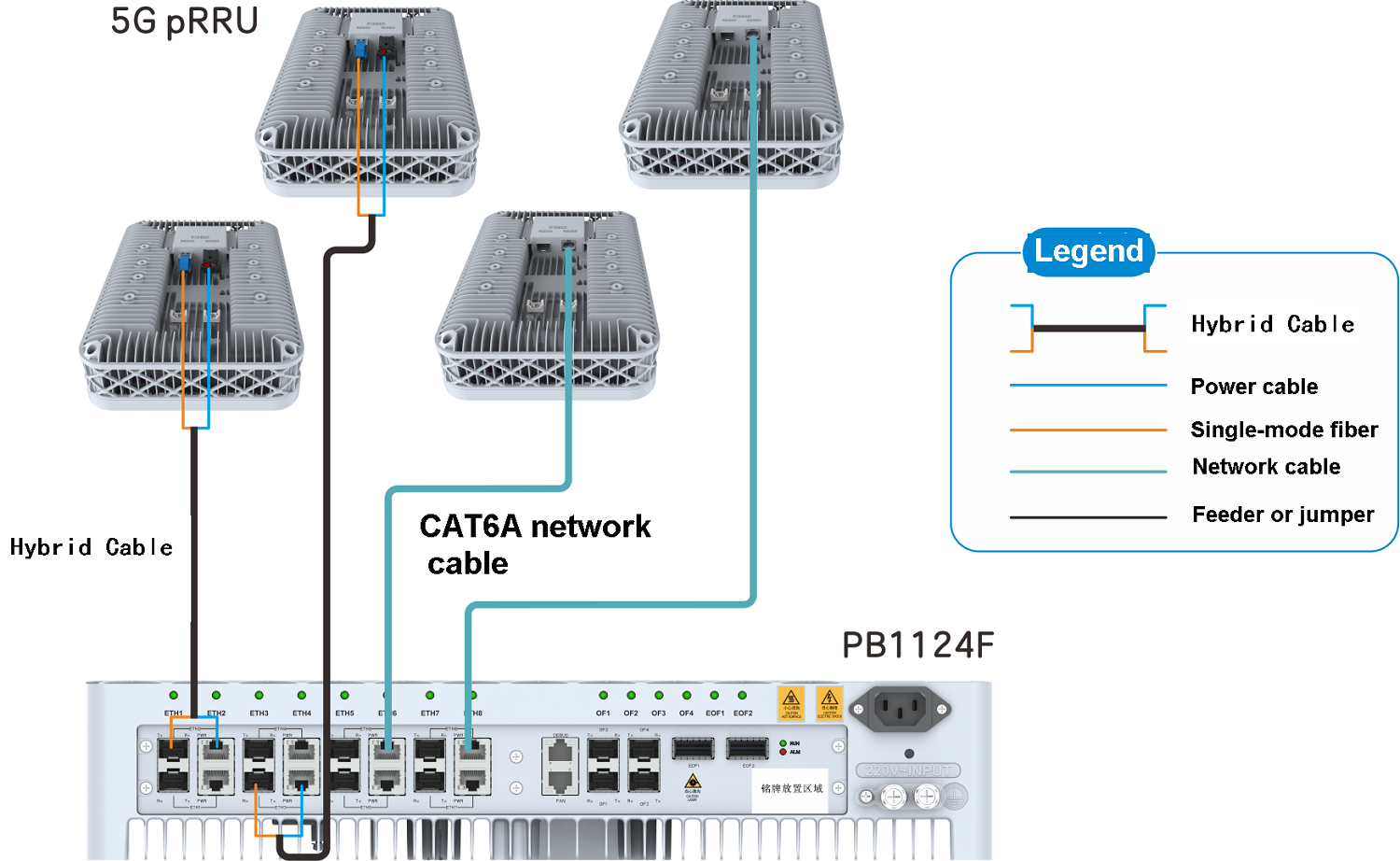
Cable Connection Requirements
It's recommended to use the hybrid cable.
You must use the CAT6A industrial RJ purchased from ZTE corporation, and the shielded network cables.
The optical port and electrical port of the ETH are bound together. The optical/electrical ports of ETH1 and ETH2 cannot be cross-used with each other, that is, an optical port cannot be connected to an electrical port.
For the optical and electrical ports of the ETH, the data and communication services are mutually exclusive. Only one of them can be used. If an optical module is installed, the electrical port can be used as power supply only and cannot be used for data or communication service.
The QCell4.0 does not support repeater PEX. When CAT6A network cable is used for deployment, the length of each cable should be <=80m if engineering restriction cannot be guaranteed. The engineering restriction for 100m network cable is as follows: cabling avoids radioactive equipment including output RF signals equipment or high-power heavy-current equipment at least 2m; bending radius of the network cable >= 6.5cm; Don't bundle up network cables; QCELL diagnose network cable and SNR is stable >= 28dB, error code =0.

Device-positioning sticker
If the Pico RRU is installed in a concealed place, such as inside the ceiling, paste a positioning sticker to the ceiling under the position where the device is installed for easy maintenance and search. The sticker should be pasted at a ceiling corner.
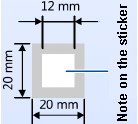
Label Specifications
The serial numbers of the BBU, MAU, PB, and Pico RRU must be the same as those on the design drawings.
The serial number of each PB must be written with a whiteboard pen or labeled on the front panel of the PB. The serial number must be the same as that on the design drawing, for example, PB-1.
The format of the Label Content
First line: P1 (carrier)_P2 (device model-serial number)_P3 (port number of the device)
The second line:P4 (installation location: building+floor+location)