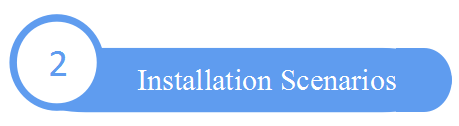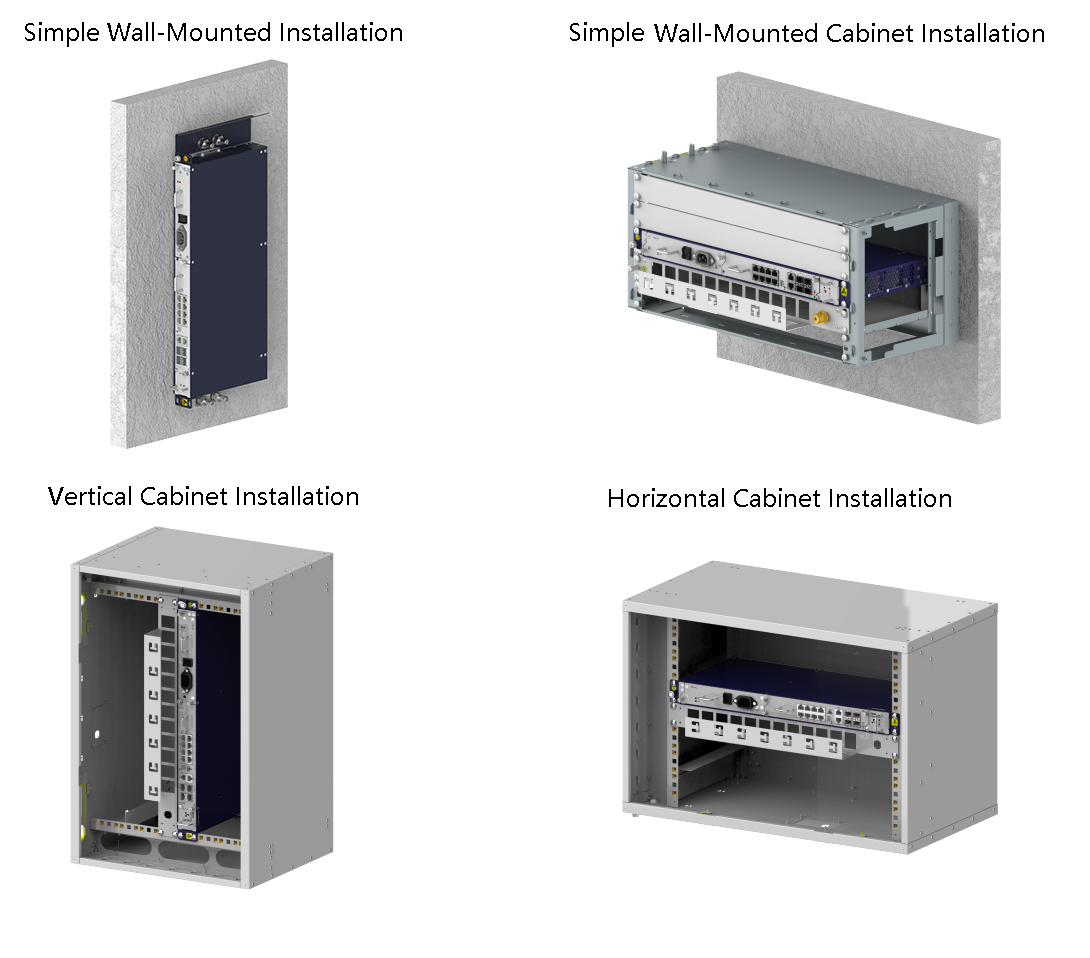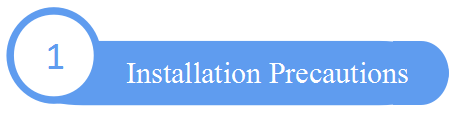
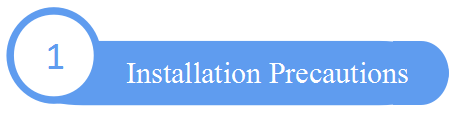
The pBridge (PB) is not waterproof. Thus, it is prohibited to install the pBridge (PB) in a wide scenario that is subject to rain, such as a courtyard, otherwise the equipment may be corroded by water and damaged permanently.
Waterproof bends must be made for Ethernet cables at the pBridge side to prevent rainwater or condensate water generated by the air conditioner from entering the PB; otherwise, the Ethernet interface of the equipment may be corroded by water and the equipment may be damaged permanently.
Because the PB1000 is equipped with fans, it should not be installed in a noise-sensitive environment, for example, a dormitory room, an office, or a business hall. It is recommended that the PB1000 be installed in a weak current well.
When you install the PB1000 directly on a wall, a dust-proof plate is needed to prevent sand and gravel from falling into the equipment through the ventilation hole.
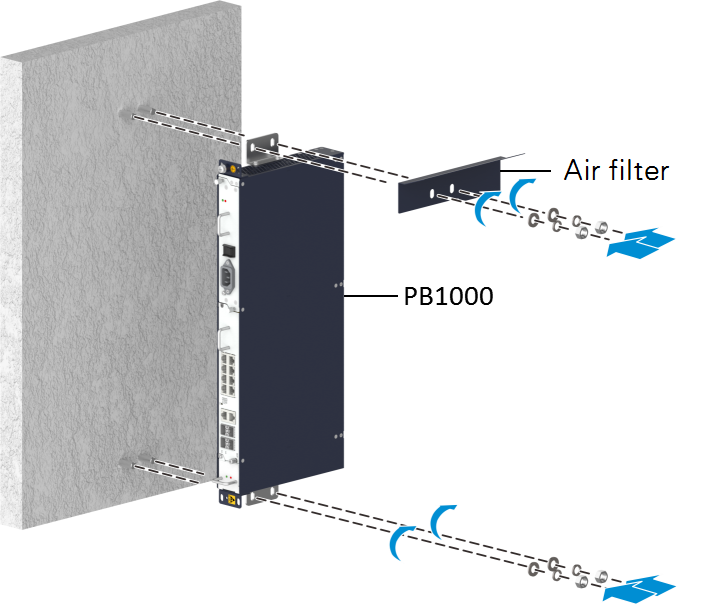
If the PB1000 is installed in a noise-sensitive area or an adverse environment, it is recommended that a waterproof noise-reduction cabinet be installed to avoid complaints about noise and equipment damages due to water or dust entering the equipment.
When the PB is installed on the wall, the Ethernet interface of the PB cannot face upwards, downwards, or rightwards, otherwise, water or dust may enter the Ethernet interface and cause the equipment to be damaged permanently.
It is prohibited to place the PB horizontally without being fixed tightly, otherwise, the PB may be damaged permanently due to being overheated.
It is strictly prohibited to install the PB directly over a heating element.
The equipment ID must be labeled clearly (for example, PB-1) and be the same as that in the design drawing, otherwise, it may cause maintenance failure.
The fiber connections of the PB must be the same as those specified in the design drawing; otherwise, it may cause commissioning failure due to inconsistency between the front end and back end.
For operation details of how to make an Ethernet cable, click this link.
Do not place any item on the PB equipments.
The PB must be installed with the grounding cable.
When a PB is installed on a wall or a pole, a space of at least 300 mm should be reserved at the top for heat dissipation.
After the power cable is installed, you shall fasten it with the dedicated cable tie to prevent it from falling off.

To prevent burn injuries, power off the device and wait 10 to 15 minutes before removing the device.